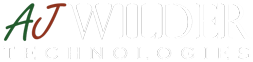Leconnex Update 5-10 Release Information
Zapier API Integration

You asked, we delivered! We are pleased to announce our integration with Zapier, the popular productivity solution. You can now connect your LeConnex Account to Zapier's network and build "Zaps" that interact with the other applications and programs you use regularly.
Here are a couple of examples of things you can automate:
A) IMPORT LEAD INTO LECONNEX: Set up a lead generation app (such as Facebook Leads or Google Forms) to insert the record into LeConnex whenever a new lead fills out a form.
B) EXPORT LEAD INFO: Whenever a new lead is created in LeConnex, export their basic and contact info to a spreadsheet or mailing software.
The initial setup process is quite involved, and so we've put together a step-by-step tutorial. Also, should you need assistance at any point, feel free to send Jen -- our "Zap App Developer" -- an email.
Deactivation of Lead Actions
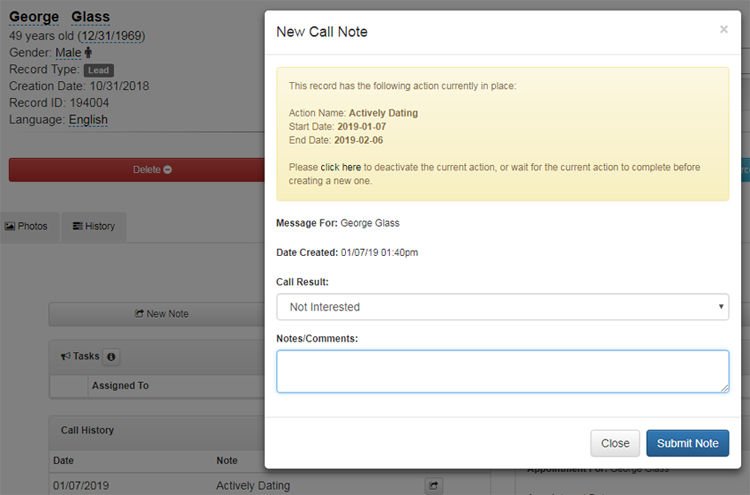
We have added a function on the Lead Call Note form. When a lead has an action currently in place, and a staff member tries to add/select a new action, they will be alerted that the lead already has an active action.
Depending on your office configuration, the user will a) be presented with a choice to either deactivate the current action or to wait for it to complete before creating a new one; or b) proceed with adding the new action, and upon submission the old action will automatically be deactivated.
By default, your system configuration is set to (a), but if you would like configuration (b) then let us know and we'll switch it over for you.
Filtering and Data Segmenting on Blank Values
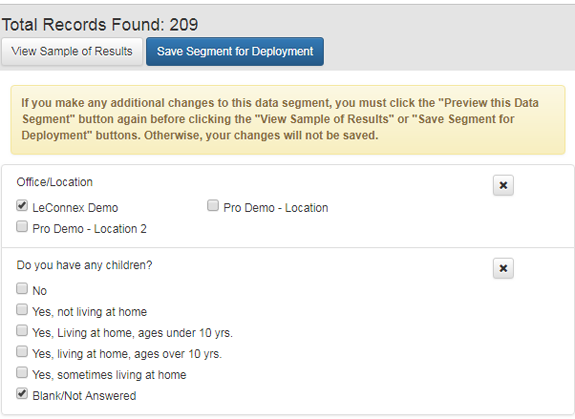
As mentioned in Release 5-7, we recently expanded our filtering options on lead, resource, and client tables to include custom questions. However, these question filters lacked the ability to filter on when a question has been left blank. You could filter on any combination of selected/filled-in values, but not on blank or empty values.
We have now added this ability -- not only on the record grids, but within the Data Segmenting tool as well. The screenshot to the right shows this feature in action in the Data Segmenting tool.
Now, whenever you add a custom question filter, you'll see an option below all the other choices for "Blank/Not Answered". (NOTE: We still do not have this capability for other questions such as gender, education and location, but we plan to add them incrementally in the future.)